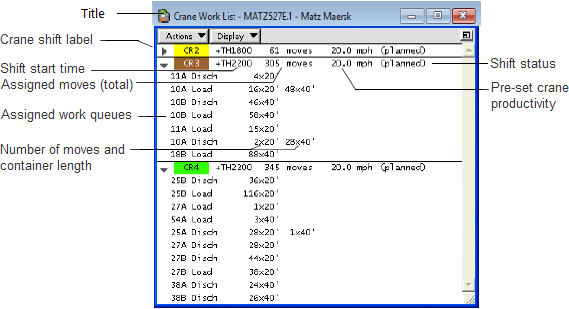
The Crane Work List window provides a list of work queues by crane. It always displays the active work queues, which are the queues that are planned and ready to be worked. In addition, you can display inactive and completed work queues.
You mainly use the Crane Work List window to view crane shifts. You can also use it to assign, split, and reorder work queues, and when you swap the work queue between different POWs or reorder the work queue in the same POW, XPS writes the username in the logs and Notices window. However, it is easier to perform most of these tasks from the Quay Commander window.
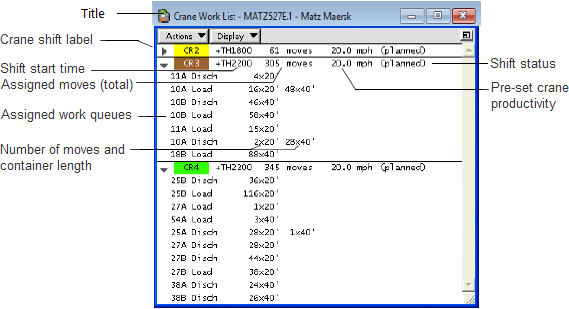
To open the Crane Work List window:
Select Vessel  Crane Work List. The Crane Work List window appears with the title [Crane Work List - <Vessel reference number> - <Vessel name>].
Crane Work List. The Crane Work List window appears with the title [Crane Work List - <Vessel reference number> - <Vessel name>].
Click the triangle to the left of a crane name to open a list of the work queues assigned to that crane in the order to be completed.
If work queues are not showing, check your settings in the Display list to display additional items.